~ 2 min read
The Dialog Element in HTML
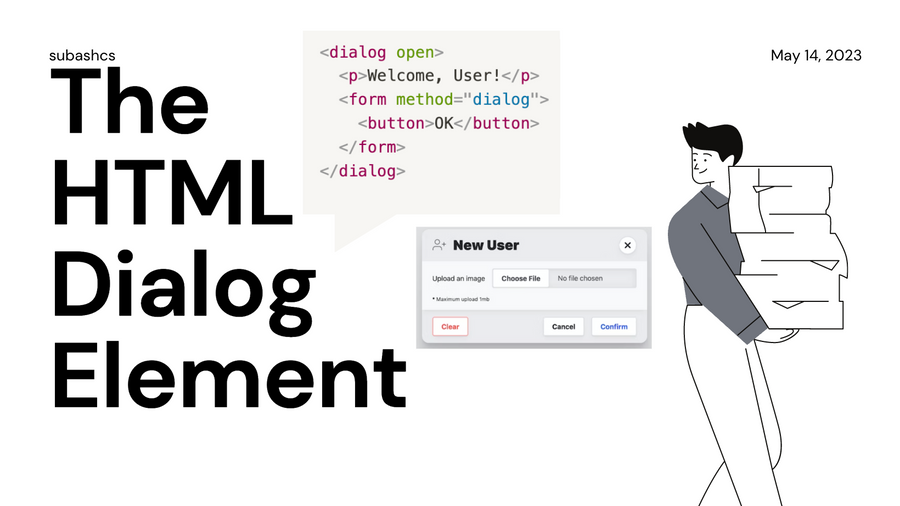
Dialog boxes have been used by almost all websites for showing confirmation messages, error messages, alerts, and many more; the native support for these features in the browser is really exciting.
The Dialog element is a new HTML5 element to create dialogs such as pop-ups, modals, alerts, and more. This may be no new feature for the Javascript users who could have done this with a simple UI library. But keep in mind that it comes out of the box with Browser native support i.e. no hassle for extra add-ons.
Though the <dialog> element was introduced a long ago, it was not fully supported by major browsers such as Chrome. Recently, In May 2023 Google announced support for the HTML5 dialog element in Chrome-97 including all web platforms. This is a good sign for developers that the browser support is rising for this portent feature.
The HTML5 dialog element provides the following built-in features. They are:
- Focus management for dialog
- Tab tracking
- Keeping stacking context
Usage
We can define the Dialog element on our HTML simply using the dialog keyword. Here is a sample code for defining a dialog element.
<dialog id="mydialog">
<form method="dialog">
<p>Hi, This is a dialog box</p>
<button>Ok</button>
</form>
</dialog>Once we have defined our dialog element now we can simply trigger the dialog by referencing the dialog element ID and using the showModal method provided by the dialog element.
<button onclick="mydialog.showModal()">Open Dialog Box</button>We can also close the dialog using the close method of the dialog element.
<button onclick="mydialog.close()">Close</button>We can also define a dialog that opens by default when a page loads using the open attribute of the dialog element.
<dialog open>
<p>Welcome, User!</p>
<form method="dialog">
<button>OK</button>
</form>
</dialog>The information about different browser support can be found here.
The Dialog element - HTML: HyperText Markup Language | MDN
Also, you can try the JSFiddle here.
HTML dialog element - JSFiddle - Code Playground
If you are excited about developing a color-adaptive, responsive, and accessible mini and mega modals with the <dialog> element. Check out this blog - Building a dialog component.
References:
https://developer.mozilla.org/en-US/docs/Web/HTML/Element/dialog